There are a few reasons why location is important in the Instagram bio.
The first is that it can help you connect with others in your area. Adding your location to your bio can be significant if you’re looking to meet new people or find new friends.
Additionally, adding your location to your bio can help potential customers find you more quickly if you’re a business owner.
Another reason location is essential on Instagram is that it can help you get more views and engagement on your posts. People search for things on Instagram and often use the location filter. If you add your location to your posts, they’re more likely to appear in those searches.
And, of course, the more views and engagement you have on your posts, the better it is for your business!

How To Add Location On Instagram Bio?
If you’re like most people, your bio is probably pretty basic. It might include your name, job title, and maybe a little about your interests. But to make a strong impression, you must do more than the basics.
You need to add some personality to your bio, and one of the best ways to do that is by adding your location.
Here are a few tips on how to add a location to your Instagram bio:
Be specific: Don’t just say, “I live in New York.” Say, “I’m a proud New Yorker who loves spending time in Central Park and exploring all the city has to offer.”
Use keywords: If you want people to find your bio when they search for someone with your skills or interests, be sure to include relevant keywords.
Please Note: The location option is only available in the IG Business profiles. So, if you are using a personal account, you might need to shift to the Instagram Professional Account.
How to change your Instagram personal account into a professional account?
To change your Instagram account, open the IG app, click on your profile and then click on edit profile.
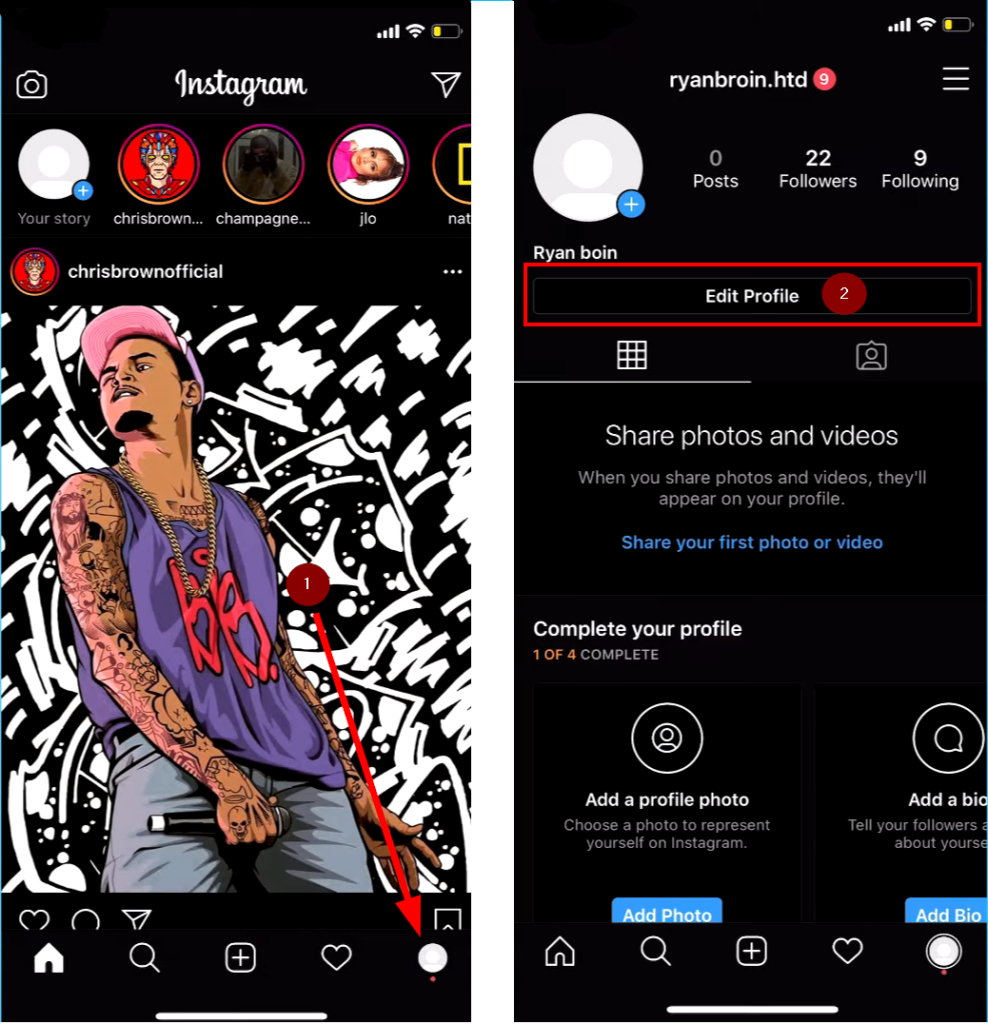
Once you are in the edit profile screen, there should option to change your profile. You can follow the screenshots below.
After opening the IG profile settings, click on the switch to a professional account. Then select the business option.
After this, you can pick a relevant business category for your IG, and your profile should become a business profile.
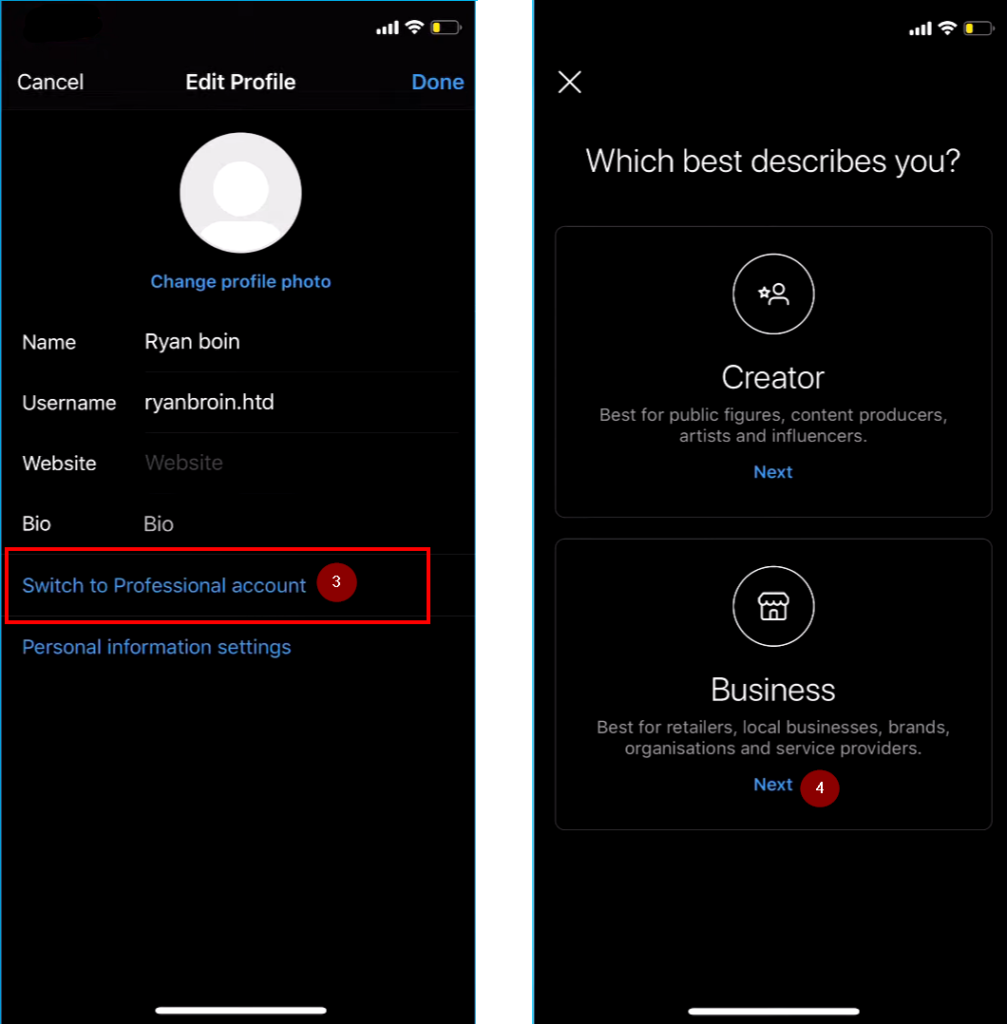
How to add a location to your IG business account?
Once you have shifted your profile to a business, you are a few clicks away now.
Go to your IG profile again, and click on edit profile. Then, click on the contact information and then on the business address. Here, you can add street address, city, and zip code.
Once you added the address, press done, and click save. Now, you can check your profile. Your address will be visible on your profile.

The benefits of adding location to your bio:
Location in your IG profile is a great way to let your followers know where you are, whether traveling or just posting from home.
Further, it can help you connect with other users who are in the same area as you. If someone is searching for users in their city, they’re more likely to find and follow you if your location is listed in your bio.
Additionally, adding your location can make your profile more personal and relatable. People want to follow accounts that feel like real people, and including your location is one way to do that. It helps people understand who you are and where you’re from.
Lastly, if you are adding a location to your business Instagram account, it will help your client to find your business and reach out to you. It will increase your business trust and conversions.
How to make the most of your IG location?
Adding your location to your Instagram bio can help you get more followers and likes on your posts. Here are some tips on how to make the most of your location:
Use a specific city or town name: This will help people searching for that location find your account. If you use a generic term like “the Midwest,” you may get lost in the results.
Use hashtags: Hashtags are a great way to connect with people who are interested in the same things as you. Add a few relevant hashtags to your bio, and use them in your posts.
Check in often: The more active you are on Instagram, the more likely people will find and follow you.
You might also want to know how to have an IG bio in the center.
Conclusion:
Adding a location to your Instagram bio is a great way to let your followers know where you are. It can also help you connect with other users in the same area.
To add a location to your bio, go to your profile and tap on the “Edit Profile” button. Then, select the “Add Location” option and choose the location you want to add.
Once you’ve added a location, it will appear on your profile above your bio.
