If you want to up your Instagram game, one way to do it is by including more than one link in your bio.
It may seem like a small thing, but it can make a big difference in terms of engagement and reach. Including several links in your profile can be a great way to promote your website or blog or to make it easier for your followers to find more of your content. It allows you to showcase more of your work.
If you have multiple blog posts, articles, or other pieces of content that you want to share with your followers, adding links to your bio is a great way to do it. This way, your followers can quickly check out what you’ve been up to and see more of your work in one place. It helps you promote different things at different times. When you have multiple links in your bio, you can change them out as often as you like.
This way, you can change up the content that s in your bio and ensure you’re always sharing the latest and greatest with your followers. It helps you engage with other people’s content. When you get likes or comments on Instagram, they appear in your feed.
If you want to know how to have multiple links in your Instagram bio, continue reading.

How to add multiple links to your Instagram bio?
Here are some tips on how to add multiple links to your Instagram bio:
First, decide which URL you want to use as your primary link. This will be the URL that appears first in your bio and is typically used to promote your website or blog. To add this link, go to your profile page and edit your bio information.
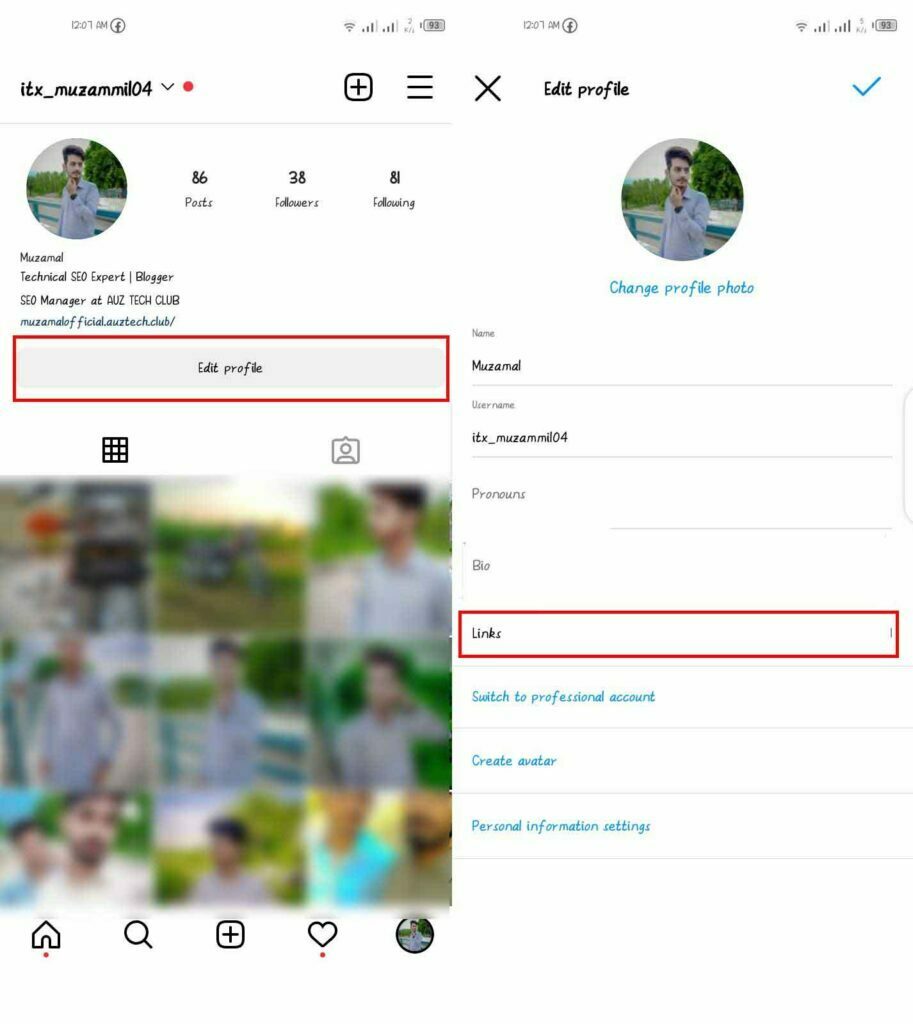
Next, decide which other URLs you want to include in your bio. These could be links to your social media profiles, online stores, or anything else you think would benefit your followers.
Once you have these URLs ready, use the “Website” field: In your profile’s “Website” field, you can add up to three links. These links will appear in a row beneath your profile photo.
You can add one link in your profile’s “Bio” field. This link will appear at the end of your bio text.
You can also use hashtags to add links to your bio. For example, if you want to promote your blog, use hashtags like #blog or #blogger. This will help people find your blog and follow you on Instagram.
The benefits of adding multiple links to your Instagram bio:
Adding multiple links to your Instagram bio can be highly beneficial for promoting your brand or business. By including links to your website, blog, or other social media platforms, you’re giving your followers a way to connect with you outside of Instagram.
It can help increase traffic to your other online channels and potentially lead to more customers or sales.
If you have a blog about fashion, for example, you could include a link to it in your bio and a link to your personal website.
This allows people interested in what you do to quickly find more information about you and what you do. You can also use your Instagram bio to direct followers to promotions, contests, or sweepstakes.
The downside of adding multiple links to your Instagram bio:
It’s easy to add multiple links to your Instagram bio. But there are some downsides to consider before filling up your link section.
For one, too many links can look spammy and unprofessional. If you’re trying to build a brand or promote a business on Instagram, you want to come across as polished and put-together. A crowded link section can make you look like you’re just trying to sell, sell, sell – which is a turnoff for many potential customers or followers.
Additionally, each link takes up valuable real estate in your bio. So if you’re linking to more than one website or blog, you might be inadvertently shortening the space people have to read about who you are and what you do.
How to choose which links to add to your Instagram bio:
Like most people, you probably have a list of links you want to add to your Instagram bio. But how do you choose which ones to add?
Here are a few things to consider:
Purpose of your bio:
Before you add any links, it’s essential to consider your bio’s purpose. Are you trying to promote your website or blog? Or are you simply trying to make it easy for people to find your other social media profiles? Once you know the purpose of your bio, you can start adding links that will help you achieve that goal.
Your audience:
Think about who will read your bio and what they might be interested in. If you’re targeting potential customers, including links to your products or services is a good idea.
If you’re targeting potential employees, including links to your career page or application form is a good idea.
Also, don’t forget to include social media links. It’s essential to include at least one link to your social media profiles in your LinkedIn bio.
Conclusion:
By using a URL shortener, you can easily add multiple links to your bio and still keep your profile looking clean and professional. So if you’re looking for a way to drive traffic to your website or blog, add multiple links to your Instagram bio.
