Copy and paste an Instagram bio is a great option if you want to use the same bio on multiple platforms or save time by not having to write a new bio for each account.
It is easy to do and only takes a few seconds.
When you copy and paste an Instagram bio, you can be sure that all your information is correct and up-to-date. This can be important if you use your bio to promote your business or website. You also don’t have to worry about typos or forgetting to include important information.
This article will discuss how to copy and paste an Instagram bio. This can be a valuable skill if you want to quickly change your bio or wish to use someone else’s biography. We will walk through the steps to do this on desktop and mobile devices.
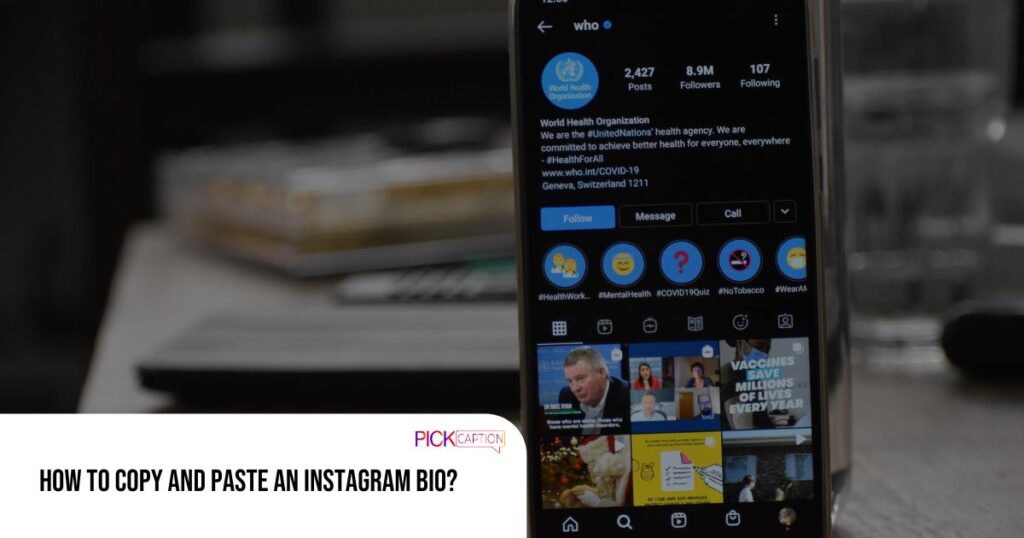
How to copy an Instagram Bio:
People usually copy and paste an IG bio for creating a similar aesthetic as they see on another account and to show support to the person they are a fan of.
Whatever the reason, it’s easy to do with just a few steps.
First, open the Instagram app and go to the profile of the person whose bio you want to copy. Second, tap on the three dots in the top right corner of the screen. This will bring up a menu of options. Select “Copy Profile Link.”
Once you have copied the link, open your browser and paste it into the address bar. The website that opens will display the person’s bio in plain text. You can then select all text and copy it to your clipboard.
See how easy was it to copy an IG bio?
How to Paste an Instagram Bio:
After copying the bio, pasting it into your account is also an easy task.
1. Open the Instagram app and go to your profile page.
2. Then, tap on the “Edit Profile” button.
3. Next, scroll down to the “Bio” section and tap on it. Here, you can enter your bio information. Once you’re done, tap on the “Done” button.
4. Now that you’ve entered your bio information, you must tap on the “Paste” button at the bottom of the screen. This will paste your bio into the correct spot!
5. And that’s it! You’ve now successfully pasted your Instagram bio!
Pros and Cons:
There are pros and cons to copying and pasting a bio.
On the plus side, it’s quick and easy. You can copy and paste your information from one site to another. This can save you time, especially if you have a lot of social media accounts or online profiles.
On the downside, copying and pasting can make you look lazy. It can also result in mistakes, such as leaving out important information or including incorrect information. If you’re not careful, you may end up with a generic-looking bio that doesn’t say anything about you as a person.
Tips & Tricks:
When copying and pasting a bio, you should keep a few things in mind.
First, make sure you’re using your own words – don’t just copy and paste someone else’s bio.
Second, be aware of the tone of your bio – it should be professional and appropriate for the target audience.
Finally, make sure the information in your bio is accurate and up-to-date.
Learn How to Add Country to your Instagram Bio.
Conclusion:
Copying and pasting an Instagram bio is a quick and easy way to update your profile. You can use various tools, including online bio generators and web browsers. Remember that you should always proofread your bio before posting it to ensure there are no mistakes.
