VSCO is a popular photo-editing app that allows users to create beautiful images with filters and preset packs.
Instagram is also a popular photo-sharing app, but its main function is sharing photos with your friends and followers. However, you can also link your VSCO account to your Instagram bio, which allows people to view your VSCO profile when they visit your Instagram page.
It makes it easy for people to find your VSCO profile and see your VSCO photos in one place. And surely, it will let you show off your editing skills to potential followers on Instagram.

How to add your VSCO URL to your Instagram bio?
Here’s how to add your VSCO URL to your Instagram bio:
1. Tap the “Edit Profile” button on your Instagram profile page.
2. In the “Website” section, enter your VSCO URL.
3. Tap “Done” to save your changes.
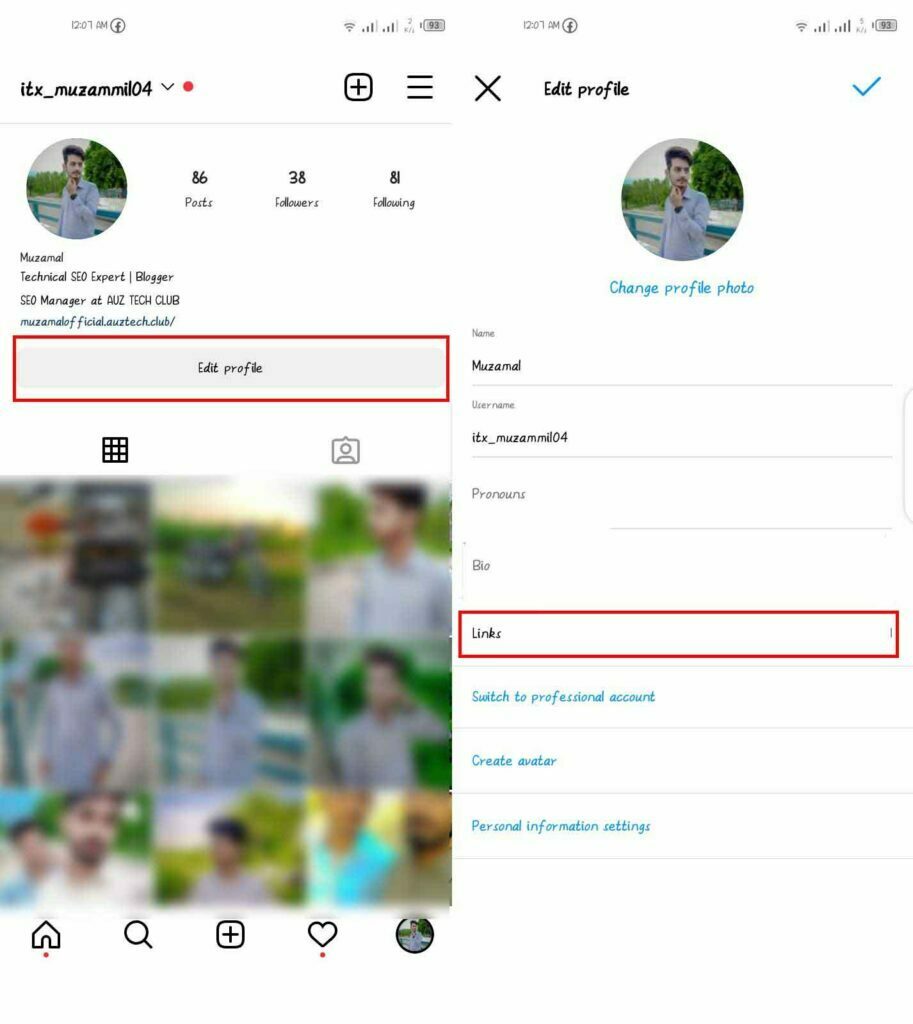
This way, when someone visits your Instagram profile, they’ll be able to click on the link and see your VSCO portfolio. Your IG and VSCO profiles will be interlinked, as people are visiting your VSCO profile after visiting your IG page.
When you are adding a link of your VSCO ID in your Instagram Bio, make sure you have built a great portfolio so that people who visit your VSCO must love your work.
So make sure to take time and create a great portfolio showcasing your best work!
Once you have completed the above steps, you can start promoting and telling about your VSCO profile in your new IG posts. Now, you can say to your followers that your VSCO link is in the bio.
Learn How to Add Multiple Links to Your Instagram Bio.
How to customize your VSCO URL?
When you share your VSCO profile on social media platforms, you may want to customize your URL to make it more personal. Here’s how:
1. Log in to your VSCO account and click “Edit Profile” in the top right corner.
2. In the “Website” section of your profile, delete the default URL and replace it with the custom URL of your choice.
3. Click “Save” in the bottom right corner to save your changes.
Now when you share your VSCO profile with others, they’ll see your custom URL instead of the default one. This is a great way to make your profile stand out and show off your creative side.
Conclusion:
Linking your VSCO to your Instagram bio is easy and only takes a few seconds. It is a great way to increase your following on both platforms and ensure your photos are seen by the people who matter most to you.
But, to do so, first, make sure you have a great portfolio, you have customized your URL, and then you can public it on your IG bio.
Once you have added your VSCO URL in your IG bio, you can start making reels and other posts to let your followers know about the link so that they click on the link from the bio to see your great work.
